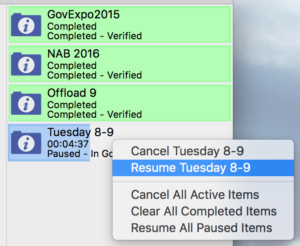Offloading Huge Camera Files Over Time
Offloading Huge Camera Files Over Time
Since the advent of tapeless workflows it has been necessary to safely and securely offload camera original footage from memory cards and onboard drives. For many of us this can be a process fraught with trepidation, which is why I and most industry professionals use Imagine Products’ ShotPut Pro to handle the offloading chore.
Of course we need an effective checksum to verify the integrity of the transfer and SPP has done that very well for almost a decade. In that regard ShotPut Pro version 6 retains the key checksum options from fastest to slowest; most data wranglers I know will opt for XXHASH (the fastest option) or MD5.
One valuable new feature in ShotPut Pro’s latest version is the PAUSE & RESUME function since on so many productions these days we are pressed for time and forced to interrupt the transfer of large data files. On many shows there are simply not enough hours in a day to permit the uninterrupted offload of the gargantuan 4K and higher resolution camera files.
Provided that the application is not closed or quit, SPP6 will resume and complete the transfer of large files without reinitiating the entire transfer. SPP6 completes the immediate file in progress so it does not truncate or interrupt a file prior to pausing or interrupting the transfer.
How many times have we been forced to move from hotel room to a moving vehicle and into a new hotel room while attempting to offload large camera drives and media cards? Shotput Pro 6 addresses the needs of frazzled data wranglers in precisely this unenviable position.
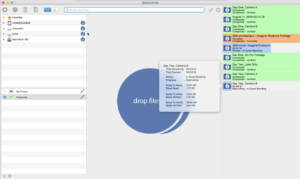
ShotPut Pro 6’s new PAUSE & RESUME feature enables users to interrupt a long data-heavy offload for completion later. This ability to transfer large files in intervals is long overdue!